- Retail & Service
- >
- Instructions for use & settings
- >
- Instruction for use
Instructions for use are available online on patek.com for over 200 watch models.
To select the instructions for use manual that applies to your watch model, please enter your watch reference and choose your reference and instructions manual.
NB: Instructions for use manuals are also available on the current watch collection pages, accessible under each featured watch model.
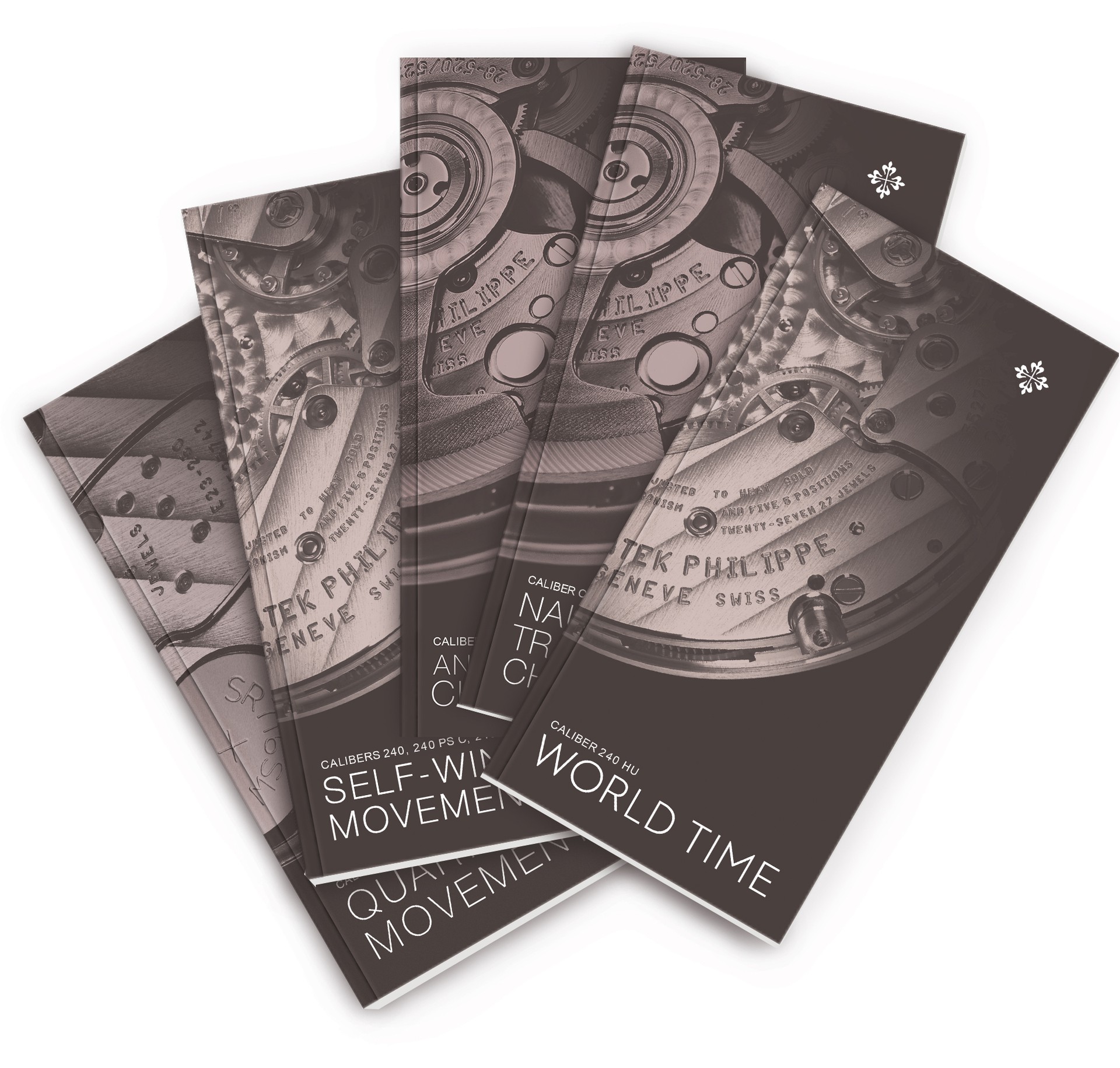
Ref.
Caliber
Instructions manual
Complication(s)
Ref.
4946
Caliber
26-330 S QA LU
Instructions manual
Self-winding cylinder
Updating your app
Complication(s)
Ref.
4947
Caliber
26-330 S QA LU
Instructions manual
Self-winding cylinder
Updating your app
Complication(s)
Ref.
4948
Caliber
324 S QA LU
Instructions manual
Self-winding cylinder
Updating your app
Complication(s)
Ref.
4997
Caliber
240
Instructions manual
Self-winding cylinder
Updating your app
Complication(s)
Ref.
5072
Caliber
324 S C
Instructions manual
Self-winding cylinder
Updating your app
Complication(s)
Ref.
5073
Caliber
R 27 Q
Instructions manual
Self-winding cylinder
Updating your app
Complication(s)
Ref.
5074
Caliber
R 27 Q
Instructions manual
Self-winding cylinder
Updating your app
Complication(s)
Ref.
5078
Caliber
R 27 PS
Instructions manual
Self-winding cylinder
Updating your app
Complication(s)
Ref.
5101
Caliber
TO 28-20 REC 10J PS IRM
Instructions manual
Complication(s)
Ref.
5160
Caliber
324 S QR
Instructions manual
Self-winding cylinder
Updating your app
Complication(s)
Ref.
5164
Caliber
26-330 S C FUS
Instructions manual
Self-winding cylinder
Updating your app
Complication(s)
Ref.
5167
Caliber
26-330 S C
Instructions manual
Self-winding cylinder
Updating your app
Complication(s)
Ref.
5168
Caliber
26-330 S C
Instructions manual
Self-winding cylinder
Updating your app
Complication(s)
Ref.
5178
Caliber
R 27 PS
Instructions manual
Self-winding cylinder
Updating your app
Complication(s)
Ref.
5180
Caliber
240 SQU/179
Instructions manual
Self-winding cylinder
Updating your app
Complication(s)
Ref.
5204
Caliber
CHR 29-535 PS Q
Instructions manual
Complication(s)
Ref.
5205
Caliber
324 S QA LU 24H
Instructions manual
Self-winding cylinder
Updating your app
Complication(s)
Ref.
5212
Caliber
26-330 S C J SE
Instructions manual
Self-winding cylinder
Updating your app
Complication(s)
Ref.
5213
Caliber
R 27 PS QR
Instructions manual
Self-winding cylinder
Updating your app
Complication(s)
Ref.
5224
Caliber
31-260 PS FUS 24H
Instructions manual
Self-winding cylinder
Updating your app
Complication(s)
Ref.
5226
Caliber
26-330 S C
Instructions manual
Self-winding cylinder
Updating your app
Complication(s)
Ref.
5227
Caliber
324 S C
Instructions manual
Self-winding cylinder
Updating your app
Complication(s)
Ref.
5231
Caliber
240 HU
Instructions manual
Self-winding cylinder
Updating your app
Complication(s)
Ref.
5235
Caliber
31-260 REG QA
Instructions manual
Self-winding cylinder
Updating your app
Complication(s)
Ref.
5236
Caliber
31-260 PS QL
Instructions manual
Self-winding cylinder
Updating your app
Complication(s)
Ref.
5260
Caliber
R 27
Instructions manual
Self-winding cylinder
Updating your app
Complication(s)
Ref.
5261
Caliber
26-330 S QA LU
Instructions manual
Self-winding cylinder
Updating your app
Complication(s)
Ref.
5268
Caliber
26-330 S C
Instructions manual
Self-winding cylinder
Updating your app
Complication(s)
Ref.
5269
Caliber
E 23-250 S FUS 24H
Instructions manual
Complication(s)
Ref.
5304
Caliber
R 27 PS QR LU
Instructions manual
Self-winding cylinder
Updating your app
Complication(s)
Ref.
5308
Caliber
R CHR 27 PS QI
Instructions manual
Self-winding cylinder
Updating your app
Complication(s)
Ref.
5320
Caliber
26-330 S Q
Instructions manual
Self-winding cylinder
Updating your app
Complication(s)
Ref.
5326
Caliber
31-260 PS QA LU FUS 24H
Instructions manual
Self-winding cylinder
Updating your app
Complication(s)
Ref.
5327
Caliber
240 Q
Instructions manual
Self-winding cylinder
Updating your app
Complication(s)
Ref.
5328
Caliber
31-505 8J PS IRM CI J
Instructions manual
Complication(s)
Ref.
5330
Caliber
240 HU C
Instructions manual
Self-winding cylinder
Updating your app
Complication(s)
Ref.
5373
Caliber
CHR 27-525 PS Q
Instructions manual
Self-winding cylinder
Updating your app
Complication(s)
Ref.
5374
Caliber
R 27 Q
Instructions manual
Self-winding cylinder
Updating your app
Complication(s)
Ref.
5396
Caliber
324 S QA LU 24H
Instructions manual
Self-winding cylinder
Updating your app
Complication(s)
Ref.
5470
Caliber
CH 29-535 PS 1/10
Instructions manual
Complication(s)
Ref.
5520
Caliber
AL 30-660 S C FUS
Instructions manual
Self-winding cylinder
Updating your app
Complication(s)
Ref.
5524
Caliber
26-330 S C FUS
Instructions manual
Self-winding cylinder
Updating your app
Complication(s)
Ref.
5531
Caliber
R 27 HU
Instructions manual
Self-winding cylinder
Updating your app
Complication(s)
Ref.
5712
Caliber
240 PS IRM C LU
Instructions manual
Self-winding cylinder
Updating your app
Complication(s)
Ref.
5719
Caliber
324 S C
Instructions manual
Self-winding cylinder
Updating your app
Complication(s)
Ref.
5726
Caliber
26-330 S QA LU 24H
Instructions manual
Self-winding cylinder
Updating your app
Complication(s)
Ref.
5738
Caliber
240
Instructions manual
Self-winding cylinder
Updating your app
Complication(s)
Ref.
5740
Caliber
240 Q
Instructions manual
Self-winding cylinder
Updating your app
Complication(s)
Ref.
5811
Caliber
26-330 S C
Instructions manual
Self-winding cylinder
Updating your app
Complication(s)
Ref.
5821
Caliber
26-330 S C
Instructions manual
Self-winding cylinder
Updating your app
Complication(s)
Ref.
5822
Caliber
240 PS CI J LU
Instructions manual
Self-winding cylinder
Updating your app
Complication(s)
Ref.
5905
Caliber
CH 28-520 QA 24H
Instructions manual
Self-winding cylinder
Updating your app
Complication(s)
Ref.
5924
Caliber
CH 28-520 C FUS
Instructions manual
Self-winding cylinder
Updating your app
Complication(s)
Ref.
5930
Caliber
CH 28-520 HU
Instructions manual
Self-winding cylinder
Updating your app
Complication(s)
Ref.
5935
Caliber
CH 28-520 HU
Instructions manual
Self-winding cylinder
Updating your app
Complication(s)
Ref.
5950
Caliber
CHR 27-525 PS
Instructions manual
Self-winding cylinder
Updating your app
Complication(s)
Ref.
5951
Caliber
CHR 27-525 PS Q
Instructions manual
Self-winding cylinder
Updating your app
Complication(s)
Ref.
5959
Caliber
CHR 27-525 PS
Instructions manual
Self-winding cylinder
Updating your app
Complication(s)
Ref.
5961
Caliber
CH 28-520 IRM QA 24H
Instructions manual
Self-winding cylinder
Updating your app
Complication(s)
Ref.
5968
Caliber
CH 28-520 C
Instructions manual
Self-winding cylinder
Updating your app
Complication(s)
Ref.
5980
Caliber
CH 28-520 C
Instructions manual
Self-winding cylinder
Updating your app
Complication(s)
Ref.
5990
Caliber
CH 28-520 C FUS
Instructions manual
Self-winding cylinder
Updating your app
Complication(s)
Ref.
6000
Caliber
240 PS C
Instructions manual
Self-winding cylinder
Updating your app
Complication(s)
Ref.
6002
Caliber
R TO 27 QR SID LU CL
Instructions manual
Complication(s)
Ref.
6007
Caliber
26-330 S C
Instructions manual
Self-winding cylinder
Updating your app
Complication(s)
Ref.
6102
Caliber
240 LU CL C
Instructions manual
Self-winding cylinder
Updating your app
Complication(s)
Ref.
6104
Caliber
240 LU CL C
Instructions manual
Self-winding cylinder
Updating your app
Complication(s)
Ref.
6159
Caliber
26-330 S QR
Instructions manual
Self-winding cylinder
Updating your app
Complication(s)
Ref.
6300
Caliber
300 GS AL 36-750 QIS FUS IRM
Instructions manual
Complication(s)
Ref.
6301
Caliber
GS 36-750 PS IRM
Instructions manual
Complication(s)
Ref.
7000
Caliber
R 27 PS
Instructions manual
Self-winding cylinder
Updating your app
Complication(s)
Ref.
7040
Caliber
R 27 PS
Instructions manual
Self-winding cylinder
Updating your app
Complication(s)
Ref.
7059
Caliber
CHR 27-525 PS
Instructions manual
Self-winding cylinder
Updating your app
Complication(s)
Ref.
7118
Caliber
26-330 S C
Instructions manual
Self-winding cylinder
Updating your app
Complication(s)
Ref.
7128
Caliber
26-330 S C
Instructions manual
Self-winding cylinder
Updating your app
Complication(s)
Ref.
7130
Caliber
240 HU
Instructions manual
Self-winding cylinder
Updating your app
Complication(s)
Ref.
7140
Caliber
240 Q
Instructions manual
Self-winding cylinder
Updating your app
Complication(s)
Ref.
7200
Caliber
240
Instructions manual
Self-winding cylinder
Updating your app
Complication(s)
Ref.
7300
Caliber
26-330 S C
Instructions manual
Self-winding cylinder
Updating your app
Complication(s)
Ref.
7340
Caliber
240 Q
Instructions manual
Self-winding cylinder
Updating your app
Complication(s)
Ref.
7968
Caliber
CH 28-520
Instructions manual
Self-winding cylinder
Updating your app
Complication(s)
Ref.
983
Caliber
17''' SAV PS IRM
Instructions manual
Complication(s)
Ref.
Star Caliber 2000
Caliber
Star Caliber 2000
Instructions manual
Complication(s)
Ref.
5002
Caliber
RTO 27 QR SID LU CL
Instructions manual
Complication(s)
Adjustment procedure for Sky Moon Tourbillon
Adjustment procedure for Sky Moon Tourbillon
Adjustment procedure for the Celestial
Adjustment procedure for the Star Caliber 2000
Month
- January
- February
- March
- April
- May
- June
- July
- August
- September
- October
- November
- December
Day
Year
- 2024
- 2025
- 2026
Hour (/24)
- 00
- 01
- 02
- 03
- 04
- 05
- 06
- 07
- 08
- 09
- 10
- 11
- 12
- 13
- 14
- 15
- 16
- 17
- 18
- 19
- 20
- 21
- 22
- 23
:
- 00
- 01
- 02
- 03
- 04
- 05
- 06
- 07
- 08
- 09
- 10
- 11
- 12
- 13
- 14
- 15
- 16
- 17
- 18
- 19
- 20
- 21
- 22
- 23
- 24
- 25
- 26
- 27
- 28
- 29
- 30
- 31
- 32
- 33
- 34
- 35
- 36
- 37
- 38
- 39
- 40
- 41
- 42
- 43
- 44
- 45
- 46
- 47
- 48
- 49
- 50
- 51
- 52
- 53
- 54
- 55
- 56
- 57
- 58
- 59
City
-
On sky side
- Moonphase revolution: Loading...
-
Moon adjustments
- Large divisions: Loading...
- Small divisions: Loading...
-
Sky adjustments
- Large divisions: Loading...
- Small divisions: Loading...
Sky Moon Tourbillon Ref. 5002 - Adjustments procedure
Please wind your watch by hand before correcting any of the displays. To prevent damage to your watch, perform all settings and corrections involving the corrector buttons with the setting stylus that was delivered with your Sky Moon Tourbillon. All settings and corrections must be performed in the specified order.
1. Adjustments of the perpetual calendar and the moon age (dial side)
1.1. Preparatory steps:
Gently pull the winding crown at 4 o’clock out and rotate the hands clockwise until the flyback hand of the date display advances by one day. Then set the hands to 6 a.m. Now, activate the corrector button between 11 and 12 o’clock and repeat until the flyback hand points to 1.
1.2. Setting the leap year cycle (subsidiary dial at 12 o’clock) and the month (subsidiary dial at 3 o’clock):
In the program, the line marked “Leap year cycle” gives you the Roman numeral that indicates the year cycle. Leap years are identified with the Roman numeral IV. Activate the corrector button between 3 and 4 o’clock to first set the leap year display and then the month display.
1.3. Setting the date (flyback hand):
The date is set with the corrector button between 11 and 12 o’clock. You will note that the date hand and the day of the week display advance simultaneously. The day of the week can be corrected in the next step.
1.4. Setting the day of the week (subsidiary dial at 9 o’clock):
Activate the corrector button between 6 and 7 o’clock to set the day of the week.
1.5. Setting the moon age (subsidiary dial at 6 o’clock):
Use the corrector button between 5 and 6 o’clock to advance the hand until it points to the full moon. In the program, the line marked “Moon age” tells you how many times you have to activate the corrector button to obtain the correct moon age display.
2. Adjustments of the sky/moon mechanism (sky side)
This mechanism is corrected with the second crown at 4 o’clock on the 24-hour dial with the sky chart facing up and the crown on the right-hand side. Turning the crown clockwise corrects the sky chart and sidereal time. Turning it counterclockwise corrects the moon.
2.1. Setting the moon and the moon phase:
When the moon phase display indicates a full moon, align the moon index with the meridian (S). In the program, the line marked “Moon phase” tells you how many revolutions the moon must perform to obtain the correct moon phase display setting. Advance the moon index by that number of revolutions. In the program, the lines marked “Moon” tells you the number of large and small graduations by which you must advance the moon index. This completes the moon setting procedure.
2.2. Setting the sky:
Align the sky index with the meridian (S). In the program, the lines marked “Sky” tells you the number of large and small graduations by which you must advance the sky index. This completes the sky setting procedure.
Sky Moon Tourbillon Ref. 6002 - Adjustments procedure
Please wind your watch by hand before correcting any of the displays. To prevent damage to your watch, perform all settings and corrections involving the corrector buttons with the setting stylus that was delivered with your Sky Moon Tourbillon. All settings and corrections must be performed in the specified order.
1. Adjustments of the perpetual calendar and the moon phase (dial side)
1.1. Preparatory steps:
Gently pull the winding crown at 4 o’clock out and rotate the hands clockwise until the flyback hand of the date display advances by one day. Then set the hands to 6 a.m. Now, activate the corrector button between 11 and 12 o’clock and repeat until the flyback hand points to 1.
1.2. Setting the leap year cycle (subsidiary dial at 12 o’clock) and the month (subsidiary dial at 3 o’clock):
In the program, the line marked “Leap year cycle” gives you the Roman numeral that indicates the year cycle. Leap years are identified with the Roman numeral IV. Activate the corrector button between 3 and 4 o’clock to first set the leap year display and then the month display.
1.3. Setting the date (flyback hand):
The date is set with the corrector button between 11 and 12 o’clock. You will note that the date hand and the day of the week display advance simultaneously. The day of the week can be corrected in the next step.
1.4. Setting the day of the week (subsidiary dial at 9 o’clock):
Activate the corrector button between 6 and 7 o’clock to set the day of the week.
1.5. Setting the moon phase (subsidiary dial at 6 o’clock):
Press the corrector button between 5 and 6 o’clock to advance the lunar disk until it shows a full moon. On the left side of your screen, consult the lunar calendar to determine the number of days that have elapsed since the last full moon. Then perform the correction (1 actuation of the button for every elapsed day, but not counting the day of the last full moon).
2. Adjustments of the sky/moon mechanism (sky side)
This mechanism is corrected with the second crown at 4 o’clock on the 24-hour dial with the sky chart facing up and the crown on the right-hand side. Turning the crown clockwise corrects the sky chart and sidereal time. Turning it counterclockwise corrects the moon.
2.1. Setting the moon and the moon phase:
When the moon phase display indicates a full moon, align the moon index with the meridian (S). In the program, the line marked “Moon phase” tells you how many revolutions the moon must perform to obtain the correct moon phase display setting. Advance the moon index by that number of revolutions. In the program, the lines marked “Moon” tells you the number of large and small graduations by which you must advance the moon index. This completes the moon setting procedure.
2.2. Setting the sky:
Align the sky index with the meridian (S). In the program, the lines marked “Sky” tells you the number of large and small graduations by which you must advance the sky index. This completes the sky setting procedure.
Star Caliber 2000 - Instructions for setting the perpetual calendar and the sky/moon mechanism
1. Situation 1: Your watch stopped less than four days ago.
a. First, wind the watch.
b. Then set the perpetual calendar and the correct time with the winding crown.
c. Setting the sky/moon mechanism:
Below gives the information you need to position the sky and moon indices as well as the number of moon revolutions required to set the moon-phase display. These settings are performed with the rotating bezel.
1.1. Moon and moon-phase settings
- Set the moon phase to full moon and then align the moon index with the meridian (M).
- In the program window, "Moon phase revolutions" indicates the number of dial revolutions the moon has yet to compete to indicate the correct moon phase.
- Using the rotating bezel, advance the moon index by that number of revolutions.
- In the program window, "Moon adjustments" indicates the number of large and small graduations (divisions).
- Advance the moon index by that number of graduations (divisions). This completes the moon function setting procedure.
1.2. Sky settings
- Align the sky index with the meridian (M).
- In the program window, "Sky adjustments" indicates the number of large and small graduations.
- Advance the sky index by that number of graduations (divisions). This completes the sky function setting procedure.
2. Situation 2: Your watch stopped more than four days ago.
a. First, wind the watch.
b. Then set the perpetual calendar.
- Each time the rapid correction slide is operated, the calendar displays are advanced by nearly one full month without changing the relative settings of the perpetual calendar, the running equation of time, and the sunrise, sunset, and season indications.
- Release the slide one or two days before the desired date is displayed. The slide is automatically returned to its home position by a spring.
- Complete the date setting by activating the corrector at 12 o’clock with the setting stylus as many times as needed until the correct date is indicated.
- When the correct date is displayed, activate the corrector at 4 o’clock until the correct day of the week is displayed.
2.1. Moon and moon-phase settings
- Set the moon phase to full moon and then align the moon index with the meridian (M).
- In the program window, "Moon phase revolutions" indicates the number of dial revolutions the moon has yet to compete to indicate the correct moon phase.
- Using the rotating bezel, advance the moon index by that number of revolutions.
- In the program window, "Moon adjustments" indicates the number of large and small graduations.
- Advance the moon index by that number of graduations. This completes the moon function setting procedure.
2.2. Sky settings
- Align the sky index with the meridian (M).
- In the program window, "Sky adjustments" indicates the number of large and small graduations.
- Advance the sky index by that number of graduations. This complete the sky function setting procedure.
Celestial Ref. 5102, 6102, 6103 & 6104 - Adjustment procedure
Please, wind your watch by hand before correcting any of the displays. All settings and corrections must be performed in the specified order.
1. Setting the Moon and the Sky
1.1. Moon phase
The moon is set by pulling the crown situated at 4 o’clock and by turning it clockwise. By turning the crown, position the full Moon facing the letter "S" (an arrow-shaped index under the moon will help you position it accurately). This may require up to 28 revolutions! In the program, the first line entitled “Moon phase Revolution” will indicate how many revolutions of the dial the Moon has yet to complete before its phase will match the current date. (For example, if it is number “5”, you will need to make the Moon index go by the letter “S” 5 times).
In order to set the Moon phase according to the exact time, you will need to wind the same crown, in the same direction, until the Moon index covers x large and y small graduations on the bezel scale. (Indicated in the program by “Moon - large” and “Moon - small”).
1.2. Setting the sky
The Sky is set by pulling the crown at 4 o’clock and winding it counter-clockwise. Position the Sky index (small arrow on the Milky Way) facing the “S”. Wind the crown until the index has covered the large and small number of graduations indicated by the program (Sky - large; Sky - small). The graduations are found on the bezel of the watch. When the setting is complete, do not forget to push back the crown to its initial position.
2. Setting the time
The time is set by pulling the crown situated at 2 o’clock and by turning it in any direction. The crown must be pushed in again when setting is completed.
Settings
How to set the moonphase indicator?
fullmoon calendar
fullmoon calendar
How to set the leap year indicator
The leap year indicator informs you about the year cycle: leap year or non leap year. Leap years are identified with the Roman numeral IV or the Arabic numeral 4.
Please select a year and press "Calculate" to find the year cycle.
Year
- 2025
- 2026
- 2027
- 2028
- 2029
- 2030
- 2031
- 2032
- 2033
- 2034
- 2035
- 2036
- 2037
- 2038
- 2039
- 2040
- 2041
- 2042
- 2043
- 2044
- 2045
- 2046
- 2047
- 2048
- 2049
- 2050
2024
Year IV
2025
Year I
2026
Year II
2027
Year III
2028
Year IV
2029
Year I
2030
Year II
2031
Year III
2032
Year IV
2033
Year I
2034
Year II
2035
Year III
